Many of us are teaching (or learning) remotely, constantly on the lookout for better ways to engage with the content. If we can avoid tripping over technology before our class, department, or professional development meeting even begins, we can more successfully accomplish our goal of interacting and learning together. Here are tips and tricks to consider before starting your Zoom meeting.
Before Meeting Tips
Check settings (these cannot be changed once a meeting is started).
Go into your settings and choose “Meeting.”
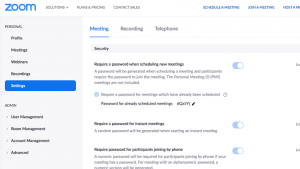
Scroll down to In Meeting (Basic). Choose your chat settings.
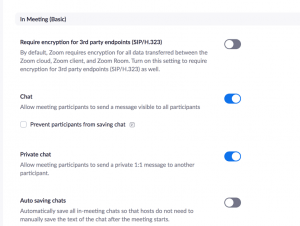
Continue to scroll down. Choose your sharing settings. Depending on your activities, you may want to allow participants to share their screens.
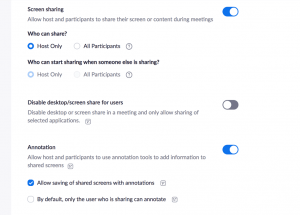
Continue to scroll down to the Annotation and Whiteboard settings. If you want participants to be able to annotate or contribute to a whiteboard, make sure those settings are turned on. Also turn on the nonverbal feedback.
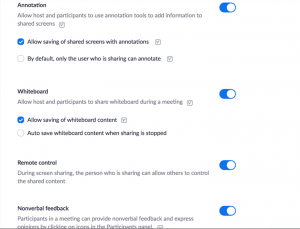
If you look at the bottom of the participants window pictured below, you can see the nonverbal feedback options.
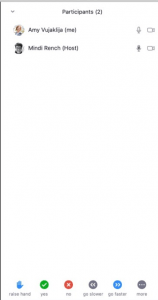
Continue scrolling. Turn on your breakout room settings.
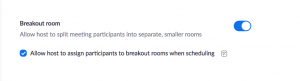
A few minutes attention working behind the scenes before a meeting creates the options for interacting with each other in large or small groups, annotating documents together, sharing our screens, and providing feedback to each other nonverbally. Happy meeting!
